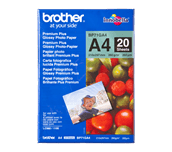Consumibles
BP71GP50
Papel Fotográfico Glossy Premium 10x15 Pack de 50 hojas de papel brillo de 260 g/m2
6,98 € (sin IVA)
BP71GA4
Papel Fotográfico Glossy Premium A4: Pack de 20 hojas de papel brillo de 260 g/m2
9,80 € (sin IVA)
BP71GP20
Papel Fotográfico Glossy Premium 10x15: Pack de 20 hojas de papel brillo de 260 g/m2
3,85 € (sin IVA)
LC3211 Pack 4 cartuchos
Pack de 4 cartuchos de tinta (BK/CM/Y) Duración estimada: hasta 200 páginas cada color (según ISO/IEC 24711)
36,97 € (sin IVA)
LC3211 Cartucho Amarillo
Cartucho de tinta amarillo. Duración estimada: hasta 200 páginas (según ISO/IEC 24711)
8,17 € (sin IVA)
LC3211 Cartucho Magenta
Cartucho de tinta magenta. Duración estimada: hasta 200 páginas (según ISO/IEC 24711)
8,17 € (sin IVA)
LC3211 Cartucho Cian
Cartucho de tinta cian. Duración estimada: hasta 200 páginas (según ISO/IEC 24711)
8,17 € (sin IVA)
LC3211 Cartucho Negro
Cartucho de tinta negro. Duración estimada: hasta 200 páginas (según ISO/IEC 24711)
13,63 € (sin IVA)
LC3213 Cartucho Negro
Cartucho de tinta negro de larga duración. Duración estimada: hasta 400 páginas (según ISO/IEC 24711)
17,74 € (sin IVA)
LC3213 Cartucho Cian
Cartucho de tinta cian de larga duración. Duración estimada: hasta 400 páginas (según ISO/IEC 24711)
13,17 € (sin IVA)
LC3213 Cartucho Magenta
Cartucho de tinta magenta de larga duración. Duración estimada: hasta 400 páginas (según ISO/IEC 24711)
13,17 € (sin IVA)
LC3213 Cartucho Amarillo
Cartucho de tinta amarillo de larga duración. Duración estimada: hasta 400 páginas (según ISO/IEC 24711)
13,17 € (sin IVA)
LC3213 Pack 4 cartuchos
Pack de 4 cartuchos de tinta de larga duración (BK/CM/Y). Duración estimada: hasta 400 páginas cada color (según ISO/IEC 24711)
55,46 € (sin IVA)